Due to the extensive mining competitions and Youtube’s rising republic of gamers in 2023, the new stock of graphics cards that arises every year empties in the blink of an eye. So, what are the other options? Of course, how to buy a used graphics card in 2023?
Considering this problem, we have compiled a complete guide on how you can buy a used graphics card and the important things to look for while buying one.
Additionally, at the end of this article, you will know where to buy a used graphics card, problems you can face, and the features you can get in the corresponding price range.
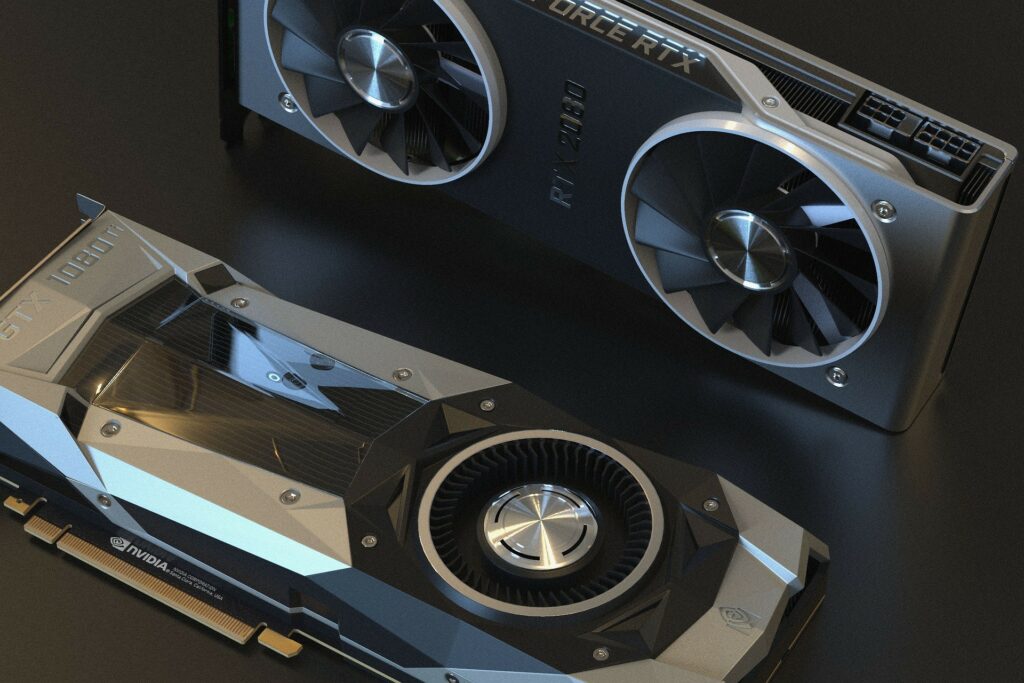
What is a Graphics Card?
A graphics card or a Graphical Processing Unit (GPU) is built primarily to process and execute graphical tasks such as visual effects, display colors, and high clarity images using modern graphic features and technology.
A dedicated graphics card executes the complicated graphical equations rather than using the Central Processing Unit (CPU) and RAM to process these tasks. This significantly helps in increasing the productivity of your device.
Also, a graphics card allows the use of multiple displaying features possible like higher pixel resolutions, wider color range, 3D-image rendering, image rasterization, and many more. It also supports a variety of expansion ports, including HDMI, AGP, TV, and VGA for display connectivity.
P.S. If you’re interested in games you might like to learn more about these 6 best gaming mouses in 2023 recommended by Expert Gamers
3 Problems with Used Graphics card?
When it comes to buying a used graphics card, there are some problems that you may encounter. Here we have gathered a list of these problems so that you know how to buy a used graphics card and make a better purchase.
Note: if you encounter any of these problems, the only solution is to refund or replace your graphics card.
1. Mining Issue:
Despite the use of graphics cards in several computing devices, they are also widely used in mining cryptocurrencies such as Bitcoin, Etherium, etc. These graphics cards are not useful anymore, as they run on their full power for days, weeks, or sometimes even a whole month at a time.
Due to their extensive full-time working loads and improper ventilation, these cards expire far earlier than expected. This is because enthusiastic miners don’t care about their heat generation issues and try their best to fit maximum cards in the tightest space possible for profitable mining.
So, if you become aware of a second-hand graphics card that has been used in mining, your best option is to stay away from it.
However, there is no handy way of knowing whether the card has been burnt in the mining rig or not, except the person you are buying it from tells you beforehand.
2. Damaged PCB or Card:
Another critical problem that you can face is some second-hand graphics cards have damaged PCB, which causes frequent crashing of the game, sudden death screens, and false temperature readings.
This problem usually occurs with using a high-pressure air compressor for cleaning instead of compressed air, which is much safer and avoids any severe damage to these components.
Thus, if you encounter any of the mentioned symptoms while using a second-hand card, you should consider replacing or repairing the card.
However, in most cases, you are usually better off with a money refund.

3. Fake GPU installation:
Since there is no proper way of finding out the correct GPU installation within the very close models of graphic cards, you may get scammed by a GTX 1060 with a GTX 960 as both the cards have negligible differences in their GPU design.
However, this problem can be detected by using advanced software like GPU-Z, which can provide you with the correct readings of your graphics card and its specifications. So, if the specifications don’t match, you can simply replace the card.
Groups of Graphics cards based on specifications and MSRP
We have summarized 3 different groups to consider depending on the specifications and MSRP which can help you answer the question of how to buy a used graphics card?
So, we have listed them here to make it easy for you to choose according to your budget range and needs.
What are Specifications and MSRP in GPU?
Specifications are all the hardware that is used to build a GPU, and it also includes the maximum performance a GPU can go while processing.
MSRP is the manufacturer’s suggested retail price, a price set by producers for all the retail outlets.
But when we talk about graphics cards, Nvidia and AMD are the top-notch producers. Both of these companies produce high-quality graphics cards with great performance capabilities and a variety of functions. Below is a list of a few top graphics cards categorized from high-end to low-end.
High-end Graphics cards:
Nvidia’s high-end Graphics cards
First, let’s take Nvidia’s high-end graphics cards. These graphics cards have high-quality GPU and a large capacity VRAM. They are perfect for handling a huge load of 1440p and higher quality with great texture details and maximum performance settings.
However, you wouldn’t get a lot of margin in their resale prices because these models are of the latest generation. Still, you can check out the list of the models with their MSRP prices and specifications. Who knows, maybe a great deal is waiting for your confirmation.
- On top of the line, we have RTX 3060 Ti with a rendering score of 281 and a gaming score of 132. It has a core clock speed of 1.41 GHz and memory support of 8 GB with a clock speed of 14 Gbps. It has an MSRP price of 399$.
- Then comes RTX 2060 Super with a rendering score of 203 and a gaming score of 99. It has a core clock speed of 1.47 GHz and a VRAM of 6GB with a clock speed of 14 Gbps. Its MSRP price is 399$.
- After that, we have RTX 2080 Ti with a rendering score of 304 and a gaming score of 172. It has a core clock speed of 2.94 GHz and memory support of 11 GB with a bandwidth of 616 Gbps. Its MSRP price is 999$.

AMD’s High-end Graphics cards
Now, if we move towards AMD, it produces Radeon graphics cards of different series. These graphics cards are also of high quality and provide great performance abilities. Some of its high-end graphics card models are mentioned below, and their prices and specifications.
- Here, we have RX 6800 on the top, with a core clock speed of 1.81 GHz and 2.10 GHz with boost. It has memory support of 16 GB with a bandwidth of 16 Gbps and comes with ray tracing capability. It has an MSRP price of 579$.
- If we go downwards, we get RX 6700 XT with a core clock speed of 2.32 GHz that can raise up to 2.58 with the boost. It comes with a memory space of 12 Gb and a memory bandwidth of 16 Gbps and has an MRSP price of 497$.
- Then, we have RX 5700 XT with a core clock speed of 1.60 GHz ranging up to 1.90 GHz due to the boost. It has memory support of 8 GB with a clock speed of 14 Gbps and comes with an MSRP price of 399$.
Mid-range graphics cards:
Nvidia’s Mid-end Graphics cards
Again, we will start from Nvidia’s mid-range graphics cards. Nvidia’s GTX 1000 series is the best choice in the mid-range, and they provide good performance capabilities. Their models and the corresponding specifications and price ranges are discussed below.
- On the top, we have GTX 1080 with a rendering score of 148 and a gaming score of 104. It has memory support of 8 GB and a core clock speed of 1.60 GHz with a boost to 1.70 GHz. It comes with an MSRP price of 599$.
- Then, we can get GTX 1070 with a rendering score of 132 and a gaming score of 78. It provides a core clock speed of 1.50 GHz with a clock boost up to 1.68 GHz and has the same memory space of 8 GB. Its MSRP price tag is 449$.
- In the end, we have a GTX 1060 that comes with a rendering score of 95 and a gaming score of 57. It has two variants, one comes with memory support of 3 GB and the other with 6 GB. Both have the same memory clock speed of 8 Gbps, but the MSRP price of a 3 GB card is 199$. Whereas, 6 GB card comes for 219$.
AMD’s Mid-end Graphics cards
If we talk about AMD’s Radeon mid-range graphics cards, we will get RX 5000 series models under 5700 XT. These cards also provide better 1080p performance abilities with respect to their Nvidia counterparts and have low prices. Some top models in this scenario are mentioned below.
- In the first place, we have RX 5600 XT with a core clock speed of 1.4 GHz and a boost clock up to 1.6 GHz. It has memory support of 6 GB with a clock speed of 14 GHz with a bandwidth of 336 Gbps. It has an MSRP price of 279$.
- In the second place, we have RX 5500 XT with a memory space of 8 GB and a memory bandwidth of 14 Gbps. It comes with a core clock speed of 1.71 GHz which can boost up to 1.84 GHz. Its MSRP price is 169$.
- In the third place, we get RX 5300 with a core clock speed of 1.32 GHz that can raise up to 1.64 GHz with a boost. It has a memory bandwidth of 168 Gbps and memory support of 3 GB. Its MSRP price is 129$.

Low-end Graphics cards:
Nvidia’s Low-end Graphics cards
Once again, beginning with Nvidia, we have its GTX 900 series, and below that can be considered the best low-end graphics cards. They provide normal performance in 1080p gaming workloads with the lack of some texture details. Some top models in this category are listed below:
- On top of the list, we have GTX 980 Ti with a core clock speed of 1.19 GHz and a boost clock speed of 1.31 GHz. It has a memory bandwidth of 336.5 Gbps with a memory clock speed of 7.20 GHz and supports a 6 GB memory interface. Its MSRP price is 549$.
- After that, we have GTX 970 with memory support of 4 GB and a memory bandwidth of 224 Gbps. It has a base clock speed of 1.05 GHz and a boost clock speed up to 1.17 GHz. It has an MSRP price of 329$.
- At last, we have a GTX 950 with a base clock speed of 1.02 GHz that can raise up to 1.18 GHz with a boost clock. It comes with a memory of 2 GB and a memory bandwidth of 6.6 Gbps with a memory clock speed of 1.65 GHz. Its MSRP price is 159$.
Please note that the MSRP prices are the original launch prices, and in the case of older generations such as 2nd and 3rd, they can differ a lot from the graphics card’s resale prices. For instance, you can easily get used GTX 900 series within a price range of 100$ to 150$ max.
AMD’s Low-end Graphics cards
That said, let’s come back to AMD, which provides its RX 500 series models as the best low-end Radeon graphics cards. They have good performance capabilities, enough for handling 1080p and 720p gaming workloads. A few top models are listed below:
- At first, we have RX 590 with a core clock speed of 1.46 GHz and a boost clock speed up to 1.54 GHz. It has a memory of 8 GB with a memory bandwidth of 256 Gbps and a memory clock speed of 8 GHz. It has an MSRP price of 279$.
- Then, we have RX 570 with a base clock speed of 1.16 GHz and a boost clock speed of 1.24 GHz. It comes with memory support of 4 and 8 GB, and a memory bandwidth of 224 Gbps. Its MSRP price is 169$.
- At last, we have RX 550 with a base clock speed of 1.10 GHz and a boost clock speed of 1.18 GHz. It has memory support of 2 and 4 GB, and a memory bandwidth of 112 Gbps. It has an MSRP price of 79$.
Complete guide on How to Buy a Used Graphics Card.
Generally, there are two ways to buy used graphics cards: through the internet, and the other is by visiting the local dealerships, or you can say, by hand or in-person, from shops. Here, we will tell you how you can buy a second hand graphics card through the internet.
There are plenty of marketplaces on the internet for online buying that sell used graphics cards. Since all of these marketplaces have good and bad reviews listed on their web page, make sure to take the time to skim through them before making any purchase.
However, we have gathered here the top 3 most popular marketplaces.

1. eBay:
eBay is one of the most popular resale digital marketplaces and is well-known for its Money-Back Guarantee policy. Thus, if you find a problem with your purchased graphics card, which wasn’t in the listing, there is a good chance that you can get your money refunded.
Furthermore, you should always be aware of the golden thumb rule and only consider the top-rated seller with maximum positive ratings. However, eBay provides its best mediator services and mostly side with the buyer’s point of view.
2. Craigslist:
Craigslist comes in second place in our top three list because it provides no guaranteed refund. Therefore, you will have to be more careful whenever buying a used graphics card from Craigslist. But, they allow you to physically inspect the graphics card before making a purchase, which is a plus point.
3. AliExpress
AliExpress is also a great digital marketplace for buying used graphics cards and has good return policies that respect buyer’s decisions. However, you have to be aware of the scammers, as they can find their way. So, the best way to avoid them is to buy from a trusted seller with at least 95% positive seller ratings and don’t consider anyone below this category.
Also, note that these platforms use Paypal or cash credit to perform transactions.
Conclusion
To sum up, used graphics cards are a great choice for consumers who have a low budget but need a high-performing graphical processor. And with this guide, you know how to buy a used graphics card, which means you have a good chance that you can end up with an excellent deal.

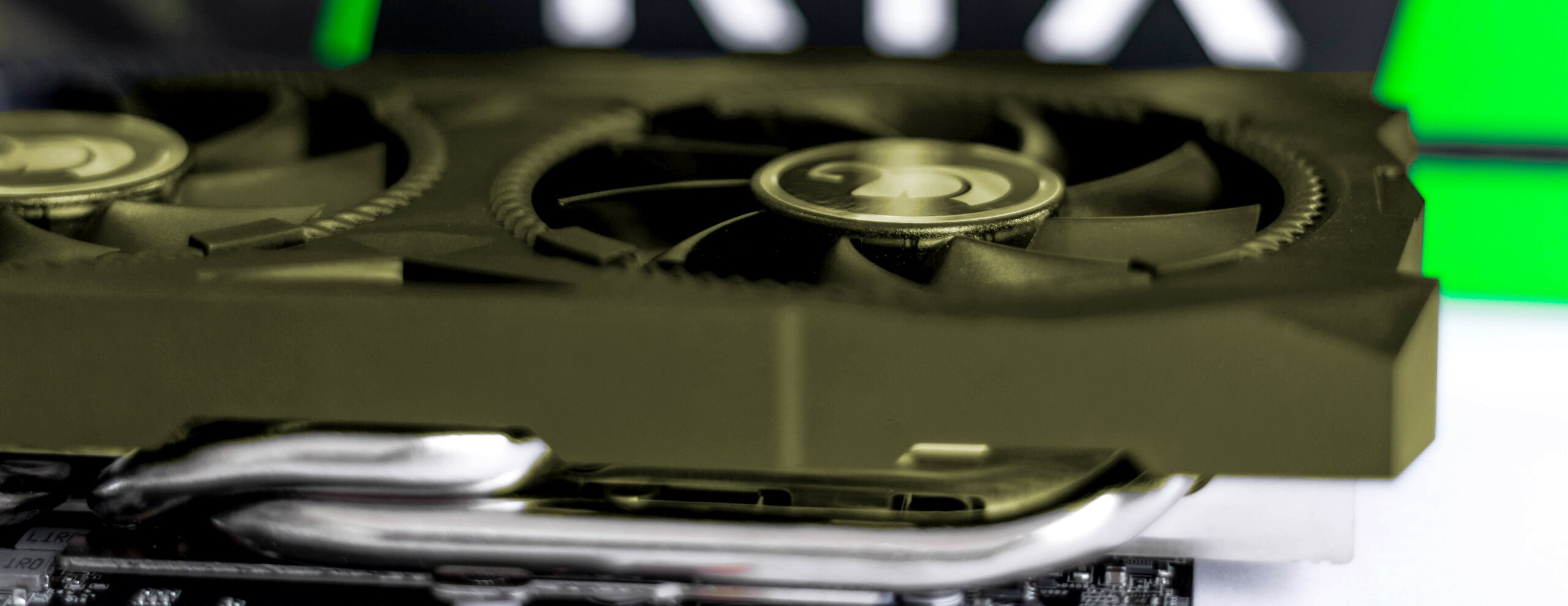
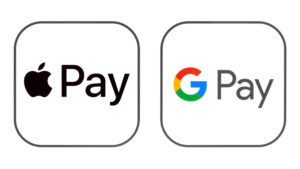


[…] Also, most low-end desktops customers go with second-hand graphics cards, which is why we have this complete guide that you can follow to learn more about How to buy a used graphics card in 2022? […]
[…] We understand not everyone is fascinated with the PS5, so if you admire PC gaming setups you might be interested in learning how to buy a used graphics card in 2022? […]
[…] Auch die meisten Low-End-Desktop-Kunden gehen mit gebrauchten Grafikkarten, weshalb wir diese vollständige Anleitung, die Sie folgen können, um mehr über Wie man eine gebrauchte Grafikkarte in 2022 kaufen zu lernen? […]