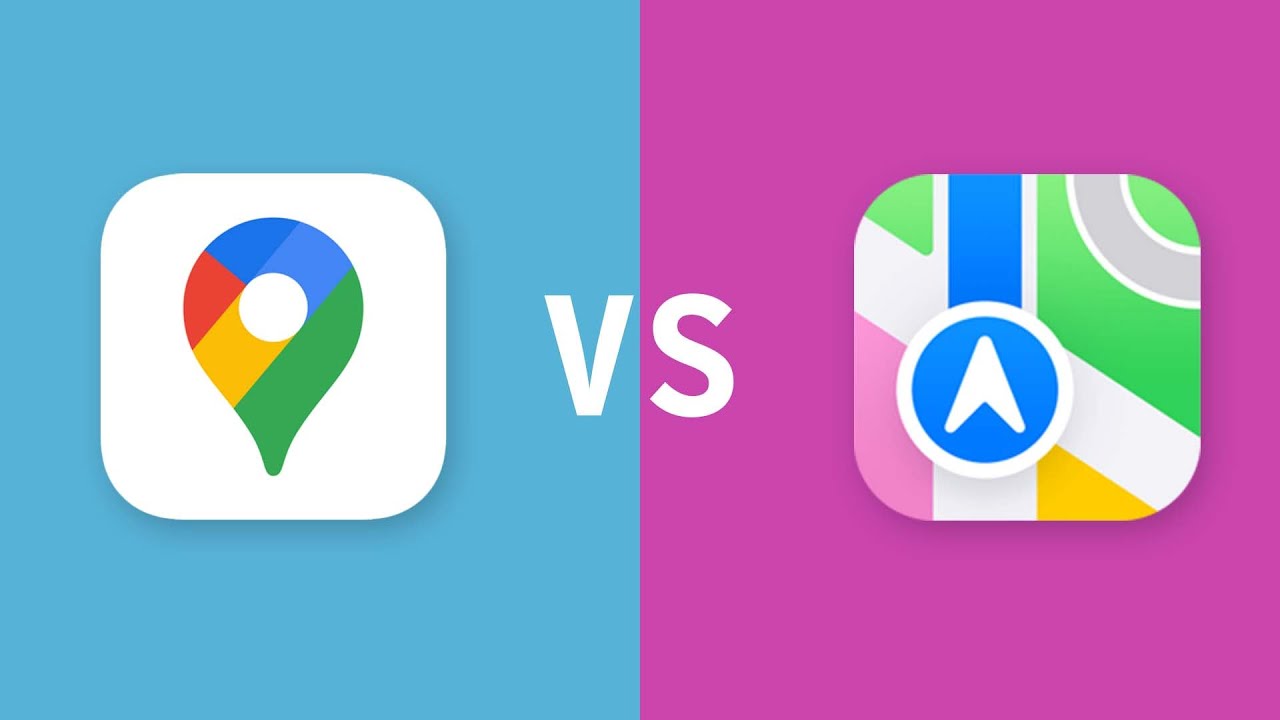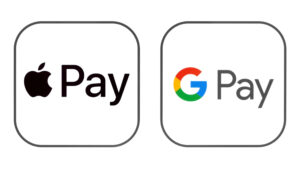Navigation apps have become indispensable tools for digital nomads, aiding them in exploring unfamiliar territories. While Google Maps and Apple Maps are popular choices, they differ significantly in user interface, navigation reliability, and information tools. In this article, we delve into the key aspects that make these apps crucial for digital nomads and explore their strengths and weaknesses.
Key Takeaways
- Google Maps and Apple Maps are both great navigation apps with their own unique features and drawbacks.
- Apple Maps has a better UI/UX design, while Google Maps provides a better user experience.
- Apple Maps provides more detailed information on maps, while Google Maps dominates in research and information.
- Google Maps is better for discovery, but both apps have room for improvement in this area.
User Interface and User Experience (UI/UX)

When it comes to UI, both apps showcase distinct design philosophies. Apple Maps emphasizes a clean, bottom-centric layout, prioritizing the user’s thumb-accessible space. In contrast, Google Maps opts for a top-heavy arrangement, featuring a search bar and shortcuts at the upper portion.
While Apple leans towards a minimalist design, Google integrates quick-tap buttons for discovering nearby places. This highlights a recurring theme in Apple’s design language, emphasizing form over function. The streamlined visuals may appeal to some users, but it often requires additional taps for certain actions compared to Google Maps.
Primary Functions of Navigation Apps
Beyond simple navigation, these apps have evolved to offer users features such as bookmarking, saving places, and checking reviews, enhancing their utility. In terms of user interface and experience, both apps have their strengths and weaknesses, offering distinct advantages to users based on their preferences and needs.
📍 Apple (UI) – 1, Google (UX) – 1
Ease of Use of Google Maps vs. Apple Maps
Differences in UI/UX impact the overall ease of use. Google Maps stands out with more buttons for quick access, while Apple Maps maintains a cleaner design. Google Maps excels in research and information, while Apple Maps provides a more intuitive experience with voice commands. The choice between the two depends on individual priorities.
📍 Point: Google
Voice Command Functionality
Voice commands play a crucial role in navigation apps, allowing users to maintain focus on the road. While Google Maps provides straightforward instructions, Apple Maps stands out with context-rich commands, creating a more natural navigation experience. Apple Maps takes the lead in providing intuitive voice commands, enhancing user engagement.
📍 Point: Apple
Detailed Map Features

Comparing their map features, Google Maps and Apple Maps diverge in visual design and detail. Google Maps emphasizes information accessibility, offering more street names and shortcuts. On the contrary, Apple Maps opts for a cleaner design with fewer buttons, focusing on detailed map features like trees, lane lines, and crosswalks. Both have strengths in different aspects, catering to users’ varied preferences.
Navigation Reliability & Accuracy
Navigation reliability is paramount, especially for digital nomads relying on these apps for seamless travel. Both Google Maps and Apple Maps have improved over the years, with regional variations in performance. Reliability is a subjective matter, with some users reporting better experiences with one app over the other based on their location and personal encounters.
Historically, Apple Maps faced criticism for inaccuracies and unreliable directions compared to the seasoned Google Maps. However, recent experiences reveal instances where Apple Maps outperformed Google Maps in providing more efficient routes. Navigation effectiveness can vary regionally, prompting users to share their experiences.
📍 Apple – 3, Google – 3

Regional Variations in App Performance
Digital nomad experiences emphasize the impact of regional variations on app performance. While Apple Maps has narrowed the gap in reliability, instances of better instructions in specific regions exist. Regional nuances contribute to the overall performance, emphasizing the need for user adaptability and awareness.
Research and Information Tools
Google Maps dominates in research and information, offering detailed reviews, photos, and a graph indicating a place’s busyness. Apple Maps, outsourcing reviews from Yelp, lacks integration and detailed information. Google Maps’ comprehensive information tools make it a preferred choice, especially for those seeking in-depth insights into establishments.
📍 Point: Google
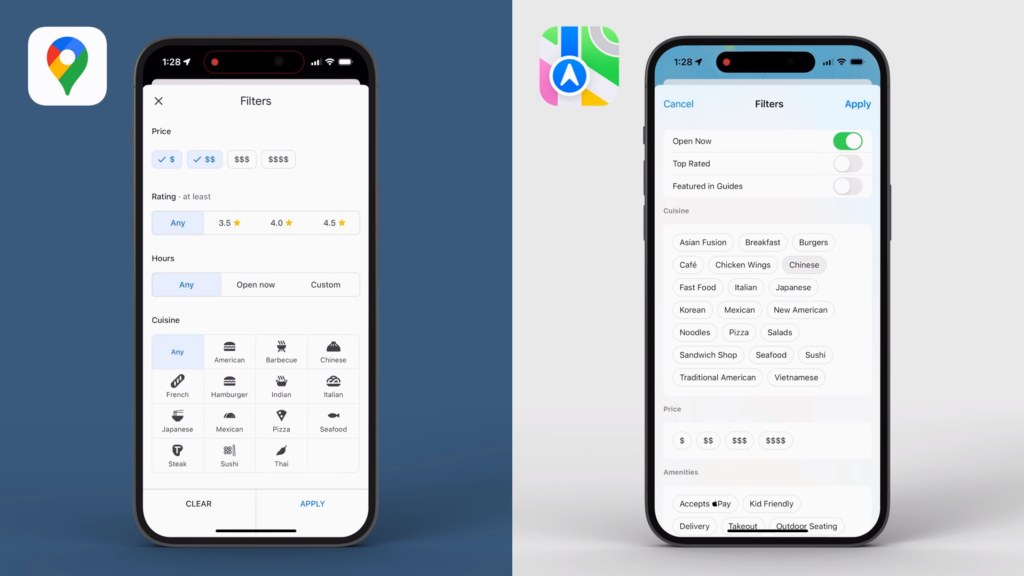
Discoverability and Recommendations
Discoverability plays a crucial role in navigating unfamiliar areas. Google Maps excels in discoverability, utilizing built-in photos and crowd-sourced reviews. While both apps have room for improvement in AI-driven recommendations, Google Maps provides a more user-friendly platform for exploring new places.
📍 Point: Google
Social Sharing
For sharing locations, Google Maps proves more versatile, being cross-platform compatible. Its accessibility on Android, iOS, Mac, and PC contrasts with Apple Maps, limiting users to iOS devices.
📍 Point: Google
Bookmarking and Lists
Both apps offer bookmarking features, with Google Maps providing additional functionality for collaborative list creation. While Apple Maps utilizes the term “guides,” the overall capabilities remain comparable.
Addition: Google Maps offers more collaborative features for list creation, enhancing its functionality.
📍 Apple – 3, Google – 6
Bonus Features
Google Maps introduces unique features like timeline, providing a detailed breakdown of daily movements. This tool proves helpful for recalling past visits. Additionally, Google Maps supports offline maps, allowing users to download maps for specific regions. On the other hand, Apple Maps excels in presenting maps on the lock screen for convenience during navigation and offers a sophisticated street view experience.
- Google Maps: Excels with location tracking directly on the map, a useful timeline feature.
- Apple Maps: Stands out with the ability to display maps on the lock screen, an impressive street view experience, and efficient battery-saving measures during navigation.
🏆 Score: Apple – 4, Google – 7

Conclusion
With a final score of 4 to 7, Google Maps emerges as the overall winner, emphasizing its extensive functionality, discoverability, and unique features. While Apple Maps demonstrates improvements, especially in design and certain niche features, it currently falls slightly behind in the competition. The evolving nature of navigation apps leaves room for Apple Maps to catch up with future updates. Share your thoughts on your preferred app and whether Apple Maps can bridge the gap in your region. Like and subscribe for more tech content. Until next time, happy navigating Nomads!