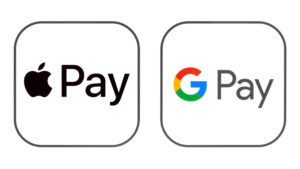Flipper Lite is a device created to duplicate the basic capabilities of Flipper Zero, which includes cloning IR signals and then emulating them, as well as cloning the UID of an RFID and writing it to another RFID card. While Flipper Zero is a versatile handheld device that can be used for a variety of tasks, Flipper Lite is a simpler version that focuses on the basic functionalities of Flipper Zero.
Flipper Lite is a great alternative for those who do not need the advanced features of Flipper Zero. It is a more affordable option that still provides the necessary functionalities for basic hacking tasks. With Flipper Lite, users can clone IR signals and RFID cards, making it a useful tool for security professionals who need to test the security of their systems.
(Note: Please be aware that Flipper Lite is not affiliated with the official Flipper product line. This description is intended solely for informational purposes and does not represent an official endorsement or product offering.)
What is Flipper Lite? (Flipper Zero, but not Flipper Zero)
Flipper Lite is a device that was created to duplicate the basic capabilities of Flipper Zero, which includes cloning IR signals and then emulating them, as well as cloning the UID of an RFID and writing it to another RFID card. It is essentially a simplified version of Flipper Zero, with fewer features and a lower price point.
Flipper Lite is marketed as a toy-like portable hacking tool for geeks, red team hackers, and pen testers to expose vulnerabilities in the world around them. It can be used to interact with access control systems, read, copy, and emulate RFID and NFC tags, radio remotes, iButton, and digital access keys, along with a GPIO interface.
One of the main differences between Flipper Lite and Flipper Zero is the price. Flipper Lite is significantly cheaper than Flipper Zero, making it a more accessible option for those who are interested in hacking but do not want to spend a lot of money on a device.
Another difference is the number of features. Flipper Lite is a simplified version of Flipper Zero, with fewer capabilities. It is designed to be a more user-friendly device, with a simpler interface and fewer buttons.
Comparison Between Flipper Lite and Flipper Zero
When it comes to hacking tools, Flipper Zero and Flipper Lite are two of the most popular options on the market. While they share many similarities, there are some key differences between the two devices that users should be aware of. In this section, we will compare the hardware and software differences between Flipper Lite and Flipper Zero.
Hardware Differences
The most obvious difference between Flipper Lite and Flipper Zero is their physical appearance. Flipper Lite is smaller and more compact than Flipper Zero, making it easier to conceal. Flipper Lite also has fewer buttons and no screen, which may make it less intuitive to use for some users.
Another key hardware difference is that Flipper Lite lacks some of the advanced sensors found in Flipper Zero. For example, Flipper Lite does not have an accelerometer, which means it cannot detect motion or orientation. It also lacks a microphone, which means it cannot record audio.
Software Differences
In terms of software, Flipper Lite and Flipper Zero share many of the same features. Both devices can be used to intercept and replay signals from keyless entry systems, Internet of Things (IoT) devices, and more. Both devices also have the ability to clone RFID cards and emulate various types of signals.
However, there are some differences in the software capabilities of Flipper Lite and Flipper Zero. For example, Flipper Lite does not have the ability to perform brute-force attacks, which may limit its usefulness in certain situations. Additionally, Flipper Lite does not have the same level of support for custom firmware as Flipper Zero, which may make it more difficult for advanced users to customize the device to their liking.
Overall, while Flipper Lite and Flipper Zero share many similarities, there are some key differences between the two devices. Users should carefully consider their needs and use cases before deciding which device is right for them.
Comparison with Other Similar Tools
When it comes to cloning Infrared and RFID cards, Flipper Lite is not the only tool available in the market. In this section, we will compare Flipper Lite with other similar hacking tools to help you make an informed decision.
Hak5 Lan Turtle
Hak5 Lan Turtle is a small, portable device that can be used for network penetration testing. It is similar to Flipper Lite in terms of portability and size. However, it does not support Infrared and RFID card cloning.
WiFi Pineapple
WiFi Pineapple is a wireless auditing and penetration testing tool that can be used to perform various attacks on Wi-Fi networks. It is more advanced than Flipper Lite and comes with features such as Wi-Fi deauthentication, man-in-the-middle attacks, and more.
Alfa Network AWUS036NH
Alfa Network AWUS036NH is a wireless USB adapter that can be used for network penetration testing. It is similar to Flipper Lite in terms of size and portability. However, it does not support Infrared and RFID card cloning.
Overall, Flipper Lite is a cost-effective and portable tool for cloning Infrared and RFID cards. While it may not have as many features as some of the more advanced tools, it is a great option for those who need a simple and easy-to-use device.
Key Features of Flipper Lite
Flipper Lite is a compact and versatile hacking tool that shares some similarities with Flipper Zero. However, it is a different product with its own unique set of features. In this section, we will explore the key features of Flipper Lite.
Interface
Flipper Lite has a 1.3-inch OLED display with a resolution of 128×64 pixels. The display is bright and clear, making it easy to read even in bright sunlight. The device also has a 5-way joystick and a few buttons for navigation. The interface is intuitive and easy to use, even for beginners.
Connectivity
Flipper Lite has built-in Bluetooth 4.2 and Wi-Fi connectivity. This allows you to connect to other devices wirelessly and transfer data quickly. The device also has a USB Type-C port for charging and data transfer. Additionally, Flipper Lite has a MicroSD card slot that supports up to 32GB of storage.
Functionality
Flipper Lite is a versatile tool that can be used for a variety of hacking tasks. It has a range of sensors and radios that allow you to intercept and replay signals from keyless entry systems, Internet of Things (IoT) devices, and more. The device also has a built-in radio frequency (RF) signal generator and analyzer, which can be used to test and debug RF circuits.
Flipper Lite supports a wide range of protocols, including Bluetooth Low Energy (BLE), Wi-Fi, Zigbee, and more. It also has a built-in infrared (IR) transmitter and receiver, which can be used to control IR devices like TVs and air conditioners.
In conclusion, Flipper Lite is a powerful and versatile hacking tool with a range of features that make it ideal for a variety of tasks. Its compact size and intuitive interface make it easy to use, even for beginners.
Use Cases for Flipper Lite
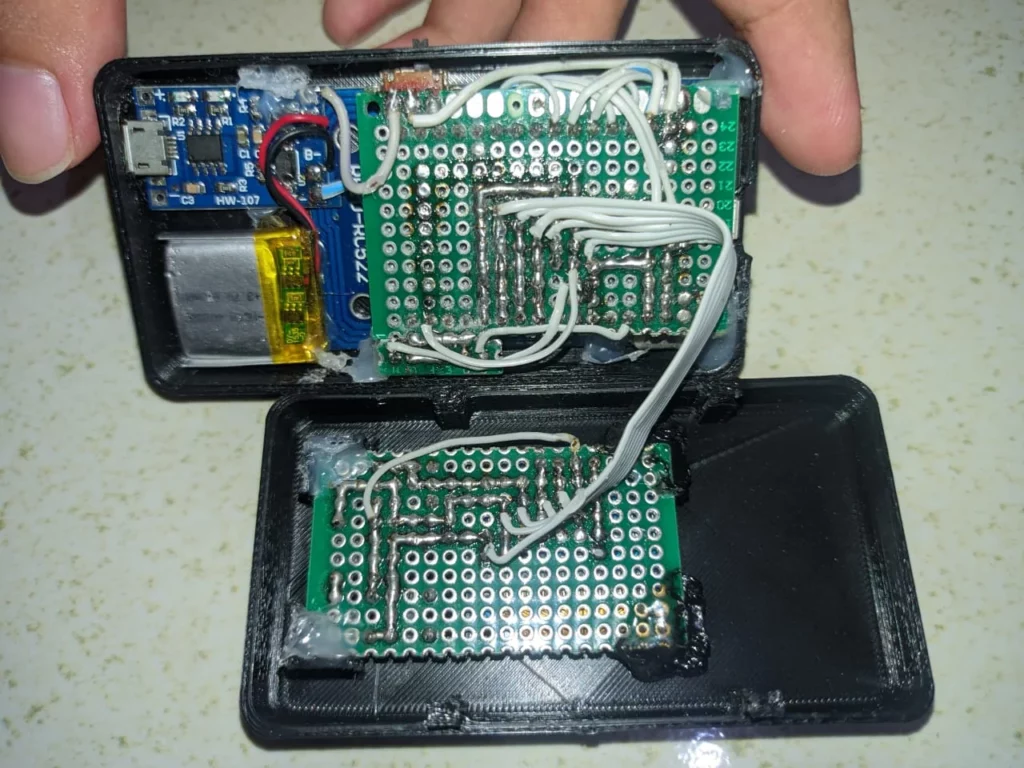
Flipper Lite is a versatile and compact hacking tool that can be used for a variety of purposes. Here are some of the most common use cases for Flipper Lite:
1. Radio signal hacking
Flipper Lite can be used to hack and manipulate radio signals. This can be useful for testing the security of radio-controlled devices, such as garage door openers, car key fobs, and remote-controlled toys.
2. NFC and RFID hacking
Flipper Lite can also be used to hack and manipulate NFC and RFID signals. This can be useful for testing the security of contactless payment systems, access control systems, and other NFC and RFID-enabled devices.
3. Infrared hacking
Flipper Lite can also be used to hack and manipulate infrared signals. This can be useful for testing the security of infrared-enabled devices, such as TVs, DVD players, and air conditioners.
4. Reverse engineering
Flipper Lite can also be used for reverse engineering. With its ability to capture, analyze, and emulate various signals, Flipper Lite can help us understand how different devices work and how they communicate with each other. This can be useful for developing our own devices or for improving the security of existing devices.
5. Penetration testing
Finally, Flipper Lite can be used for penetration testing. With its ability to hack and manipulate various signals, Flipper Lite can help us identify vulnerabilities in different devices and systems. This can be useful for improving the security of these devices and systems and for preventing unauthorized access and data breaches.
Pros and Cons of Flipper Lite
Advantages
- Affordable: Flipper Lite is more affordable than its predecessor, Flipper Zero. This makes it a great option for people who want to try out the features of a Flipper device without breaking the bank.
- Easy to Use: Flipper Lite is designed to be user-friendly. It has a simple interface that makes it easy to navigate and use.
- Versatile: Flipper Lite can interact with a wide range of devices and technologies, including RFID, NFC, and Bluetooth. This makes it a versatile tool for both hobbyists and professionals.
- Portable: Flipper Lite is small and lightweight, making it easy to carry around. This makes it a great option for people who need to use it on the go.
Disadvantages
- Limited Features: Flipper Lite has fewer features than its predecessor, Flipper Zero. This means that it may not be suitable for people who need more advanced capabilities.
- Limited Range: Flipper Lite has a limited range compared to other devices. This means that it may not be able to interact with devices that are too far away.
- Limited Compatibility: Flipper Lite may not be compatible with all devices and technologies. This means that it may not be suitable for people who need to interact with a wide range of devices.
Overall, Flipper Lite is a great option for people who want a compact and affordable device that can interact with a wide range of technologies. However, it may not be suitable for people who need more advanced capabilities or who need to interact with devices that are further away.
How to Use Flipper Lite
Using Flipper Lite is a straightforward process that can be broken down into a few simple steps. Here’s how to get started:
- Connect Flipper Lite to Your Computer: The first thing you’ll need to do is connect your Flipper Lite device to your computer using a USB cable. Once you’ve done this, you should see a green LED light up on the device, indicating that it’s connected and ready to use.
- Install the Flipper Lite Software: Next, you’ll need to download and install the Flipper Lite software onto your computer. You can find the software on the official Flipper website, and it’s available for both Windows and Mac operating systems.
- Launch the Flipper Lite Software: Once you’ve installed the software, you can launch it by double-clicking on the Flipper Lite icon on your desktop or by searching for it in your applications folder. When you open the software, you should see a simple, easy-to-navigate interface that allows you to access all of Flipper Lite’s features.
- Start Using Flipper Lite: With the software open and your device connected, you’re ready to start using Flipper Lite. Depending on your needs, you can use Flipper Lite to perform a range of tasks, including sniffing and decoding wireless signals, analyzing RFID and NFC tags, and more.
- Explore Flipper Lite’s Features: Flipper Lite is a versatile device that can be used in a variety of ways, so take some time to explore all of its features and capabilities. You can find detailed documentation and tutorials on the Flipper website, which can help you get the most out of your device.
Overall, using Flipper Lite is a simple and intuitive process that doesn’t require any advanced technical knowledge. Whether you’re a hobbyist, a professional hacker, or just someone who wants to learn more about wireless signals and radio frequencies, Flipper Lite is a powerful tool that can help you achieve your goals.
Conclusion
Flipper Lite stands as a powerful tool, perfect for individuals and professionals seeking to optimize their workflow and boost productivity. With its user-friendly interface and comprehensive feature set, Flipper Lite simplifies project management, enhances team collaboration, and ensures efficient task tracking.
Frequently Asked Questions
Is Flipper Lite a legal device?
Yes, Flipper Lite is a legal device. It is a versatile tool that can be used for various purposes, including penetration testing, hardware hacking, and DIY projects. However, it is important to note that the legality of using Flipper Lite may vary depending on your location and the specific use case. We recommend consulting with legal experts in your area before using Flipper Lite for any potentially sensitive or illegal activities.
Can Flipper Lite be used for illegal activities?
While Flipper Lite is a legal device, it can potentially be used for illegal activities if misused or used without proper authorization. We do not condone or support any illegal activities involving Flipper Lite or any other device. It is important to use Flipper Lite responsibly and ethically and to comply with all applicable laws and regulations. We recommend consulting with legal experts and ethical hackers before using Flipper Lite for any potentially sensitive or illegal activities.