As a digital nomad who relies on my laptop for work, I know firsthand how important it is to have a comfortable and ergonomic setup. That’s why I was excited to try out Nexstand, a brand of portable laptop stands that are designed to help users work comfortably and ergonomically while using a laptop. Some of the key benefits of using a laptop stand include:
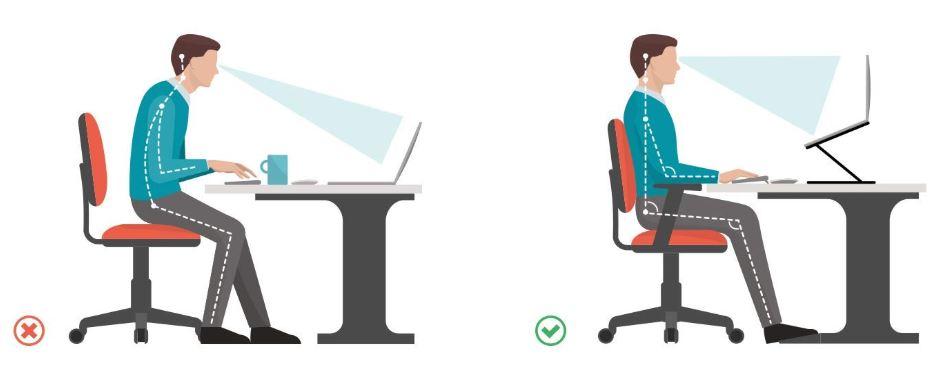
- Improved posture and ergonomics: A laptop stand can improve posture by bringing the screen to eye level, reducing the risk of back, neck, and shoulder strain.
- Increased comfort: With a laptop stand, you can adjust the height and angle of the screen to your preference, making the work environment more comfortable and reducing fatigue.
- Enhanced productivity: A laptop stand allows you to set up an ergonomically correct workspace, which can improve productivity and efficiency.
- Cooling benefits: Some laptop stands, such as Nexstand, come with ventilation features to keep your laptop cool and prevent overheating, protecting your hardware and extending the lifespan of your laptop.
I was very impressed with this stand and would highly recommend it to other digital nomads. Who are looking for a portable and ergonomic way to work on their laptops.
Now, let’s take a closer look at this portable laptop stand.
NEXSTAND: A Comprehensive Guide
Features, Comparison, and Tips for Choosing the Right Stand
As a reviewer and digital nomad, I have had the opportunity to test out a number of laptop stands and can confidently say that Nex-stand is one of the best brands on the market. Their portable laptop stands are designed to help users work comfortably and ergonomically with a laptop, and they offer features that make them stand out from the competition.
Nexstand stands are known for their adjustable design, which allows users to customize the height and angle to their preference. This feature enables users to tailor their stand to their specific needs and work style, whether working at a desk or couch or using a small or large laptop.
Nexstand stands not only offers an adjustable design, but also have ventilation features that help to prevent overheating. This is crucial for digital nomads who rely on their laptops for work and may not have access to a proper workstation. By elevating the laptop with this stand, it improves the airflow and ensures the laptop runs smoothly.
Nexstand K2 Portable & Adjustable Laptop Stand

If you want to work comfortably and ergonomically with your laptop, K2 Stand is the answer. It’s compatible with all laptops under 2 cm at the front edge and with keyboard widths over 27.5 cm. And it can even hold a Microsoft Surface Pro with an external keyboard and mouse. With eight adjustable height settings, you can customize it to fit your needs and workstyle. It’s also slim and lightweight, making it easy to take with you. No assembly required – just quick and easy setup.
When it’s time to pack up, just fold it and put it in the included carry bag (35.4 cm (14”) by 4 cm (1.5”) by 4 cm (1.5”). The K2 helps improve posture and reduce neck and back pain while using your laptop.

Nexstand K7 Portable Laptop Riser

K7 Portable Laptop Riser is a lightweight and portable option for digital nomads or anyone who works from a variety of different spaces. It weighs just 200 grams and is easy to set up with one quick action. The K7 elevates your laptop screen to improve posture and folds up to a small size for easy transport in a bag. Its rubber feet and laptop grips keep your device stable and secure. K7 is compatible with laptops and MacBooks with front edges under 2.2 cm. The K7 and K2 are both excellent choices for a portable laptop stand to help you work comfortably and ergonomically.

Key Differences Between K2 & K7
The K2 and the K7 Riser are designed to help users work comfortably and ergonomically while using a laptop. However, there are a few key differences between these two products:
- Height adjustment: The K2 offers eight height adjustment options for personalized use, while the K7 does not have an adjustable height feature.
- Weight: The K2 is slightly heavier than the K7, weighing in at approximately 400 grams. The K7 is significantly lighter, weighing just 200 grams.
- Folding design:
- Both the K2 and K7 are collapsible and portable. However, the K7 is designed to be more compact, making it easier to fit in a bag, while the K2 does not have this feature.
- Compatibility: Both the K2 and K7 support laptops and MacBooks with a front edge less than 2.2 cm. However, the K2 is also compatible with devices up to 3.5 cm, while the K7 is limited to 2.2 cm.
Overall, The Nexstand K2 and K7 are both great portable laptop stands for those looking for an ergonomic working setup. However, depending on your needs, one may be a better fit than the other.
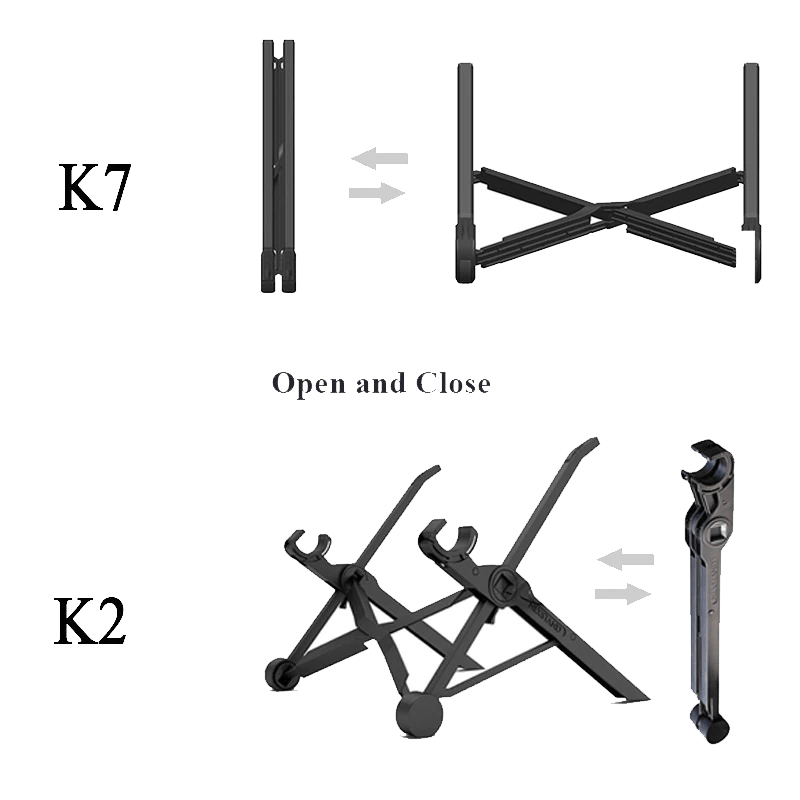
Get the Most Out of Your NEXSTAND:
Setup instructions & Use Guide
Maximize the Benefits of Your Nexstand Stand with These Simple Guide
To get the most out of your stand, follow these simple setup and use tips:
- To open and set up your K2, grab the feet and pull them apart until they stop. For ultra-thin laptops, insert the spacers into the pivot grips.
- Place the stand on the desk with the pivot grips facing you. Then place your laptop in the grips and rotate it back.
- To adjust the height of the stand, squeeze the position levers and adjust to the desired height.
- For optimal ergonomics, adjust the height of the stand so that the top of the screen is at your eye level.
- To remove your laptop from the stand, tip it vertically and lift it up.
- To close the stand, press your thumbs against the front of the rotating legs until they click past their highest catch. Then grab the feet and push them together.
By following these tips, you can maximize the benefits of your Nexstand and work comfortably and ergonomically with your laptop.
K2 Instruction of Use
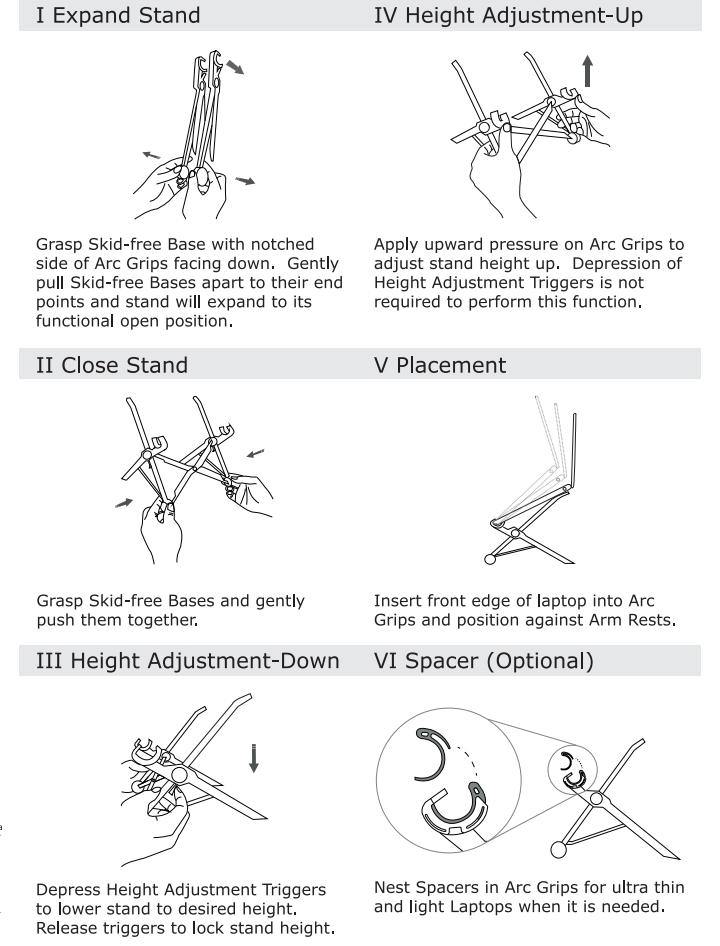
K7 Instruction of Use
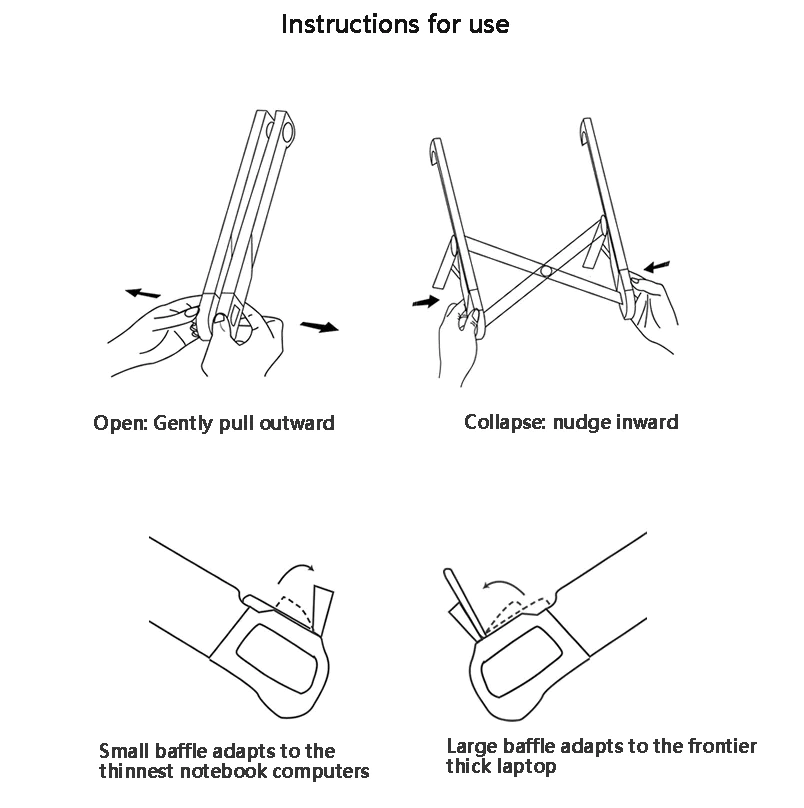
NEXSTAND vs ROOST Stand: Which portable laptop stand is the best for you?
Nexstand vs Roost Stand, which one offers better value for money and ergonomic setup?
I have had the opportunity to test and compare various portable laptop stands on the market. One of the most popular options is the Nexstand. I have compared it with Roost Stand, which was the first one to be introduced to the market.
The Nexstand is larger in size and more affordable compared to the Roost Stand, which is lighter and has a slightly higher build quality. However, I did experience an issue with my Roost Stand breaking during the folding process, which could be due to my own carelessness. Despite this, I still believe it offers the best value for money for digital nomads looking for a mobile, ergonomic setup.
One thing to note is that for optimal comfort, an external keyboard and mouse may be necessary when using it. While there are other portable stands available. I have yet to find one that surpasses the Nexstand or Roost Stand in terms of value and functionality.

Final decision
In conclusion, Nexstand is an excellent option for digital nomads and frequent travelers who are looking for a budget-friendly, ergonomic solution to elevate their laptops. The stand is durable, portable, and has great value for money. Nexstand is larger than other stands in the market and it is cheaper. It is also versatile and can be paired with an external keyboard and mouse for even greater comfort and ease of use.
Overall, I highly recommend it.
And for those looking for a portable mechanical keyboard, don’t forget to check out our article on Top 8 Fancy Portable Mechanical Keyboards of 2023. The best options on the market that can keep up with your nomadic lifestyle.





[…] of your setup while on the go. To ensure comfort and productivity, I highly recommend checking out The Best Portable Laptop Stand for Digital Nomads. These lightweight and durable stands allow you to easily adjust the height and angle of your […]
[…] Nexstand: The Best Portable Laptop Stand for Digital Nomads […]
[…] it’s perfect for on-the-go use and for viewing documents or messages. The adjustable tilt stand and portrait mode display are additional features to enhance your viewing experience. The dual […]
[…] Laptop Stand […]